You are in one of two camps:
1. You’re part of the Back to School, Back to Blogging Challenge over at Kludgy Mom and you are just all over the widget and plugin thing this week. You saw a post title about a plugin and thought, I cannot wait to go read that!
2. You’re among the handful of friends, family and loyal readers who pop by Wonder, Friend now and then to wonder with me. You saw a post title about a plugin and you’re now wondering why you’re still reading. If you’re not a blogger and never anticipate being a blogger, you can move along guilt free. This is not going to be interesting. At all. But before you go, why not read this post or this post? Or this one?
So, now that we’re finished sorting Wonder, Friend readers into Blog-Writer-and-Reader and Blog-Reader-Only camps, we can get down to business.
Regular readers and friends of mine know that technology is not my thing. I blog because I love to write, not because I love the technology behind blogging. The kicker here is that in order to make blogging work for me, I need to learn a few more things about the man behind the curtain. So to speak.
If you’re a new blogger, this information may come as a shock to you. You could have knocked me over with a feather when I discovered that, as smart as WordPress is, the platform will not hold your hand and do everything for you. You have to help yourself a bit.
I’m exaggerating a bit, of course, about the shock. Anything you want to do well, whether it is writing, cooking, parenting or, yes, blogging, requires that you put a little effort into the activity. You have to educate yourself in order to improve.
There are two factors working against me when it comes to expanding my blog-related knowledge:
1. I have live-in tech support, with whom I sleep.
2. This is very secondary, but I have a terrible time following directions when it comes to technical stuff. The directions might as well be in Swahili.
So this little B2SB2B Event is pushing me out of my comfort zone in a big way. I am very excited to report, however, that I installed a plugin – and made it work – all by myself. While the plugin itself probably does not meet the exact specifications of our assigment (to find a cool, little known plugin), it is very exciting for me.
One of my big issues with blogging is staying in touch with readers. When you comment on my blog, I am a happy girl. I love hearing from readers, and I love starting a dialogue. At first, I emailed every person who commented. But sometimes I also replied on the blog. Or sometimes I visited that person’s blog and commented there. My communications got kind of jumbled, to say the least.
I then decided that I would only reply on my blog, within the comment thread. The issue here? You have to keep coming back to find out if I replied to you. Annoying.
So a couple weeks ago, I started asking around for ideas. Liz over at A Belle, A Bean and a Chicago Dog said she’d heard of this particular plugin; and then Mama Kat blogged about her 10 favorite WordPress plugins, and mentioned the same one. In fact, what I’m about to tell you about installing and setting up this plugin can all be found on Mama Kat’s blog, as well. You should read her anyway – she’s funny.
Are you ready? This plugin allows you to reply to comments within your comment thread and simultaneously send the reply via email. That way, your readers don’t have to keep checking your blog to see if you replied to them. I love it.
Ta-da!
Here’s how you, too, can add this feature to your blog:
:: Go to Plugins (on your Dashboard) and select Add New.
:: Enter “WordPress Thread Comment” in the search box.
:: Click Install.
The trick to making it work is to go into your WordPress Dashboard after installing and look for the Settings section (near the bottom of the left-hand column). Find WP Thread Comment in that list and click on it. Now you’ll get a screen with all kind of plugin-related details. About 2/3 of the way down, there is a box that says, Email notify the parent commenter when his comment was replied. Check Anyone Replies.
If you reply to comments from your admin page (I do sometimes), you also need to check the box that says Reply in WordPress Admin Panel.
Have someone help you test it, and give it between 10 and 30 minutes to email the reply to you.
Enjoy!
*********************************************************************************
This post is part of the Back to School, Back to Blogging Event, in which I’m participating because I need to learn a few things about blogging!



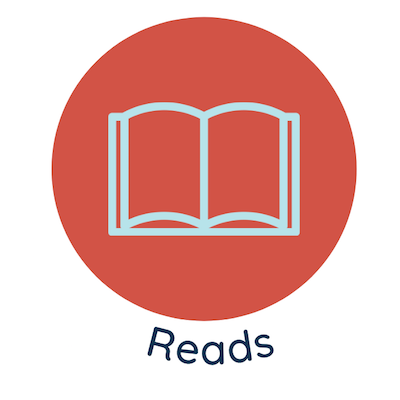



 Lapsed homemaker. Looking to hire a full-time housekeeper who will work for the sheer joy of a job well done and free coffee. Interested parties, DM please.
Lapsed homemaker. Looking to hire a full-time housekeeper who will work for the sheer joy of a job well done and free coffee. Interested parties, DM please.
As a reader, this is my favorite. Great job!
Thanks!
That would actually be an interesting post (for someone else to write – not me): which widgets and plugins READERS like.
I used that plugin myself til recently – I’m now using Comment Reply Notification. they are both great. I’m glad you found something to streamline your blogging day a little bit! 🙂
@gigi, Never hurts to streamline, does it? Now if I could just streamline my laundry…
cool. installed and done!
@Nobody, Yeah!
I think you should write a post on how to switch over to a dot com. That way I could actually do what you are suggesting with plug-ins. Although, when I say write I really mean, hold my hand through the entire process because I am too darned freaked out to even try it.
@Amber, I just saw a great post about making the move, but now I can’t remember where I saw that! I’ll think about it and let you know.
I am the wrong person to ask. I went to .com really early (after maybe two posts?), and was fortunate enough to have a web designer – aka someone a lot smarter than I am – make the move for me and set it all up.
I’ll forward you that post as soon as I remember where I saw it! 🙂
@Amber, If you’re interested in transferring yourself, there is a great article here that is super thorough and does a good job: http://devilsworkshop.org/moving-from-blogger-to-wordpress-maintaining-permalinks-traffic-seo/
and another one is here: http://www.mamablogga.com/the-ultimate-guide-to-migrating-from-blogger-to-wordpress/
I move an average of 10-15 clients a month, I promise it’s not so bad 🙂
I had used this plugin for quite some time, until it started conflicting with the upgrades of my theme and wordpress. I now use the settings in WordPress to make the comments nested & use comment reply notification (in fact, it’s what I wrote about- we were both obviously thinking about our comments, lol!). But I agree, having anything streamlined makes blogging that much better 🙂
This is great. I wish blogger had something like this that’s easy to install. I am never sure how to actually reply to comments but I love getting them and want my readers to know how happy I am to hear from them! There are a few I keep thinking about installing so hopefully soon I’ll make the change.
I like this plug-in. Unfortunately I’m on blogger.
I have live-in tech support, too. It really comes in handy sometimes!
@Evonne, Gotta love the live-in tech help!
I like this one too, but I am on blogger. Does anyone know of a good one for blogger. I guess that could be my homework for the week.
@City Share, Did you ever find a blogger plugin you like? I’m sure someone on #b2sb2b has to have to Blogger expertise. 🙂